
Security in the Age of AI: Protecting Your Android Phone
Imagine this: You're enjoying your coffee in a coffee shop, diligently checking your email on public Wi-Fi. Unbeknownst to you, a sophisticated piece of malware, honed by artificial intelligence, is silently infiltrating your phone, siphoning off your banking credentials. Sound like a scene from a sci-fi thriller? Sadly, it's a growing reality.The rise of AI has dramatically reshaped the cyber threat landscape. Malicious actors now leverage AI to craft hyper-realistic phishing emails, tailor malware to evade detection, and even predict user behavior to orchestrate more effective attacks. Traditional threats like phishing, malware, and insecure networks, while still significant, have morphed into sophisticated adversaries.Our smartphones, particularly Android devices with their vast ecosystem of apps, are a treasure trove for cybercriminals. With access to contacts, location data, financial information, and much more, compromised phones offer a goldmine of valuable data.However, individuals are not helpless in this escalating war. By understanding the threat landscape and implementing robust security measures, you can significantly fortify your Android device and protect your digital life.1. Embrace the Power of Updates: Regularly update your Android operating system and all your apps. Updates often include critical security patches that plug vulnerabilities and thwart the latest threats.2. App Store Vigilance: Stick to the official Google Play Store for app downloads. Before installing, carefully review the app's developer information, user reviews, and the permissions it requests. Be wary of excessive requests or suspiciously low ratings.3. Two-Factor Authentication: Enable two-factor authentication (2FA) wherever possible. This added layer of security significantly enhances your account protection.4. Master the Art of Wi-Fi Safety: Refrain from accessing sensitive financial or personal accounts on unsecured public Wi-Fi networks. If necessary, use a reputable virtual private network (VPN) to encrypt your connection.5. Beware of Phishing Whirlwinds: Be highly suspicious of any unexpected emails, texts, or social media messages urging you to click on links or provide personal information. Verify directly with the sender through established channels if you suspect a message may be legitimate.6. Lock it Down Tight: Employ a strong, unique passcode for your phone and utilize biometric authentication (fingerprint or facial recognition) for added convenience and security.7. Leverage Security Software: Consider installing a reputable mobile security app that can scan for threats, block malicious websites, and provide additional layers of protection.A Final NoteWhile these measures can significantly enhance your security, constant vigilance is key. The threat landscape is constantly evolving. Stay informed about the latest threats, update your security measures accordingly, and cultivate a healthy dose of skepticism when navigating the digital world.


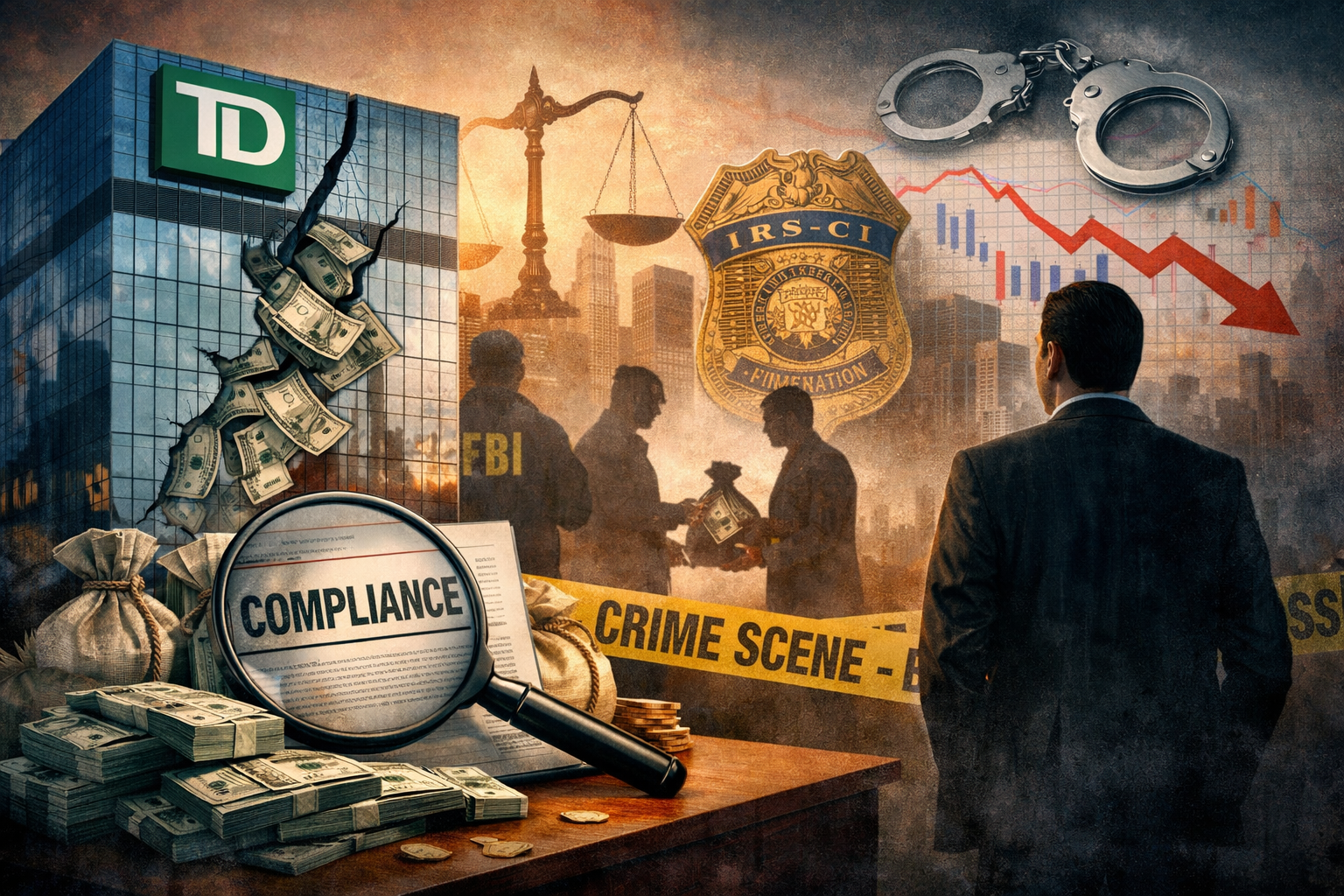





Comments